Methodological diagram of the preservation of complex digital objects Français English Deutsch
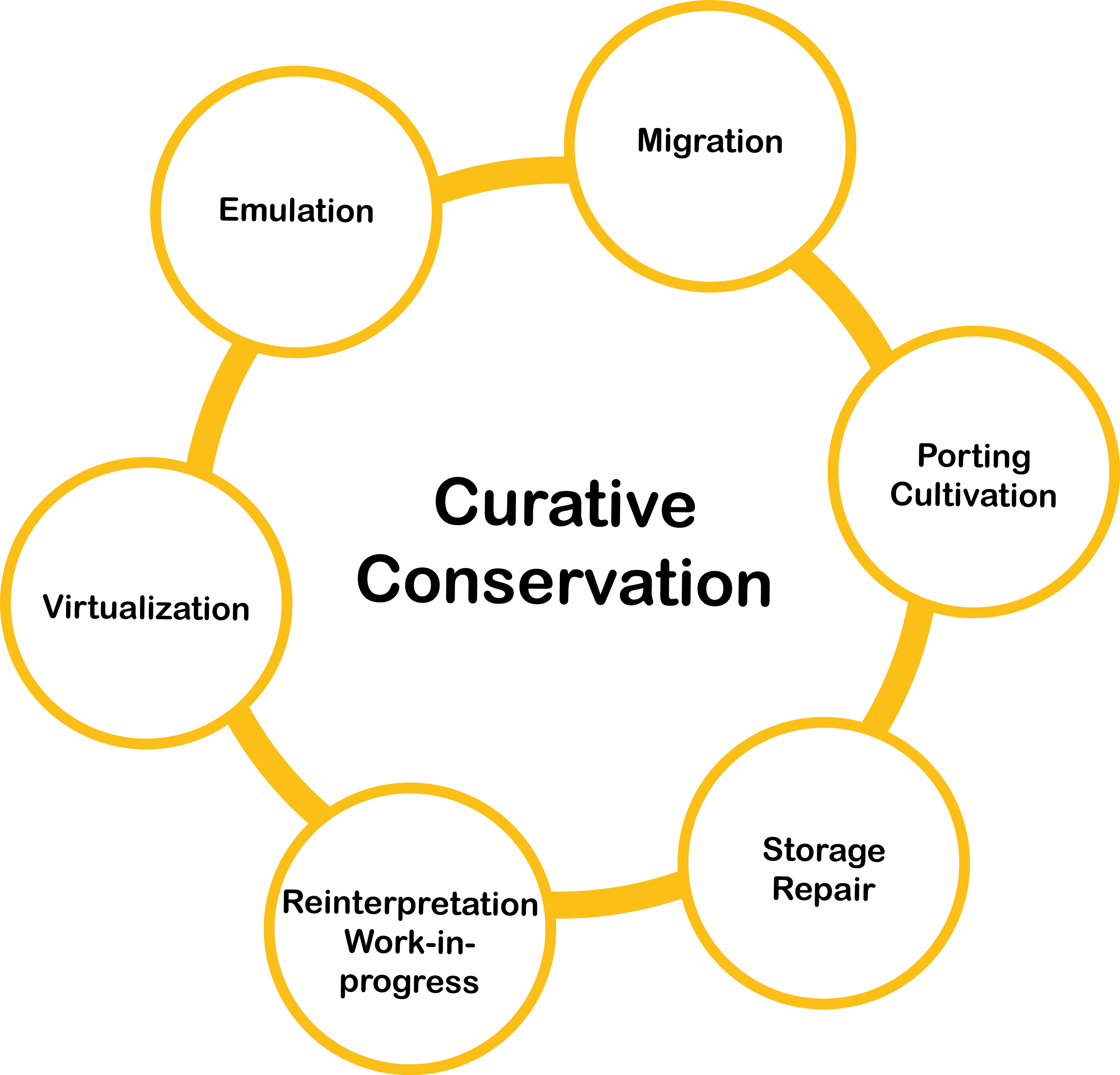 |
Portage/ cultivation (process-centric) Modification or rewriting of the source code to adapted it to stable hardware and software environment. Pro: long term solution, software and hardware independence, adaptation of the source code to exact needs, access to support-community. Check-list: Virtualization (date-centric approach) Virtualization enables to run the software environment of a digital object on a current machine having the same architecture thanks to a virtual machine Pro: Virtualization maintains the original look, feel, and behavior of original source code. This strategy is easier to achieve than emulation. Check-list: Reinterpretation /work-in-progress This strategy involves on the one hand rewriting of the source code to update the representation artifact and on the other hand, the replacement of the technological material by a current device which has the same social function. Pro: In some circumstances, this process is part of the artwork. Check-list : Storage/repair (techno-centric approach) This short term strategy is based on storage, care and when necessary the purchase of replacement devices. Pro : maintain the original software and hardware environment.Cons: short term solution, required availability of spare parts. Check-list : Migration (functionnality-centric) Conversion of digital data to current format. Adapting a program so it runs on current operating systems, resulting a updating of material environment. Pro: Check-list: Emulation (date-centric approach) Emulation addresses the original hardware and software environment of a digital object, and recreates it on a current machine with a different architecture thanks to an emulator. Pro: The emulation strategy is quite efficient in the sense that an emulator can be used to multiple other artworks. Emulators maintain the original look, feel, and behavior of original source code without the pressure of maintaining hardware. Checklist: |